When you create a website/blog base on any template or CMS (content management system), the comment function is usually available for everyone visit the site. But that comments are only published on your site, your informations won't be known more than. To improve your site's popularity, you can use Facebook comment social plugin.
- Create a Facebook app to get App ID/API Key:
- Go to Facebook Developers and choose Create New App
- Copy App ID/API Key
- Go to your site, open the html template to config and use Facebook comment form:
- Insert below code before tag to add Javascript to your site:
- Then, insert below code into everywhere your want to display Facebook comment form in:
[html]
<script>
window.fbAsyncInit = function() {
FB.init({appId: PUT_YOUR_FACEBOOK_APP_ID_HERE, status: true, cookie: true,
xfbml: true});
};
(function() {
var e = document.createElement('script'); e.async = true;
e.src = document.location.protocol +
'//connect.facebook.net/en_US/all.js';
e.async = true;
document.getElementById('fb-root').appendChild(e);
}());
</script>
[/html]
[html]
<!--FACEBOOK COMMENTS-->
<div id='fb-root'/>
<div class='fb-comments' data-href='http://www.your_website_here.com/' data-num-posts='5'/>
<!--END FACEBOOK COMMENTS-->
[/html]
Wish succeed!

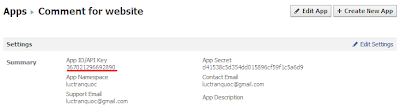
Comments
Post a Comment