Dual Messenger is an feature on Samsung Galaxy smartphone. Which allow you have more than one messenger app of one type on your phone. Example: Facebook, Messenger, Telegram, WhatsApp... However, sometimes you don't want this feature because some reason. Here is how!
Disable Dual Messenger on Samsung Galaxy
- Connect your phone with your computer by USB cable
- Open Command Promt on computer
- Run "adb devices" to show the list connected devices
- Run "adb -s YOUR_DEVICES_ID shell" to select your devices
- Run "pm disable-user --user 0 com.samsung.android.da.daagent" to disable Dual Messenger on your devices
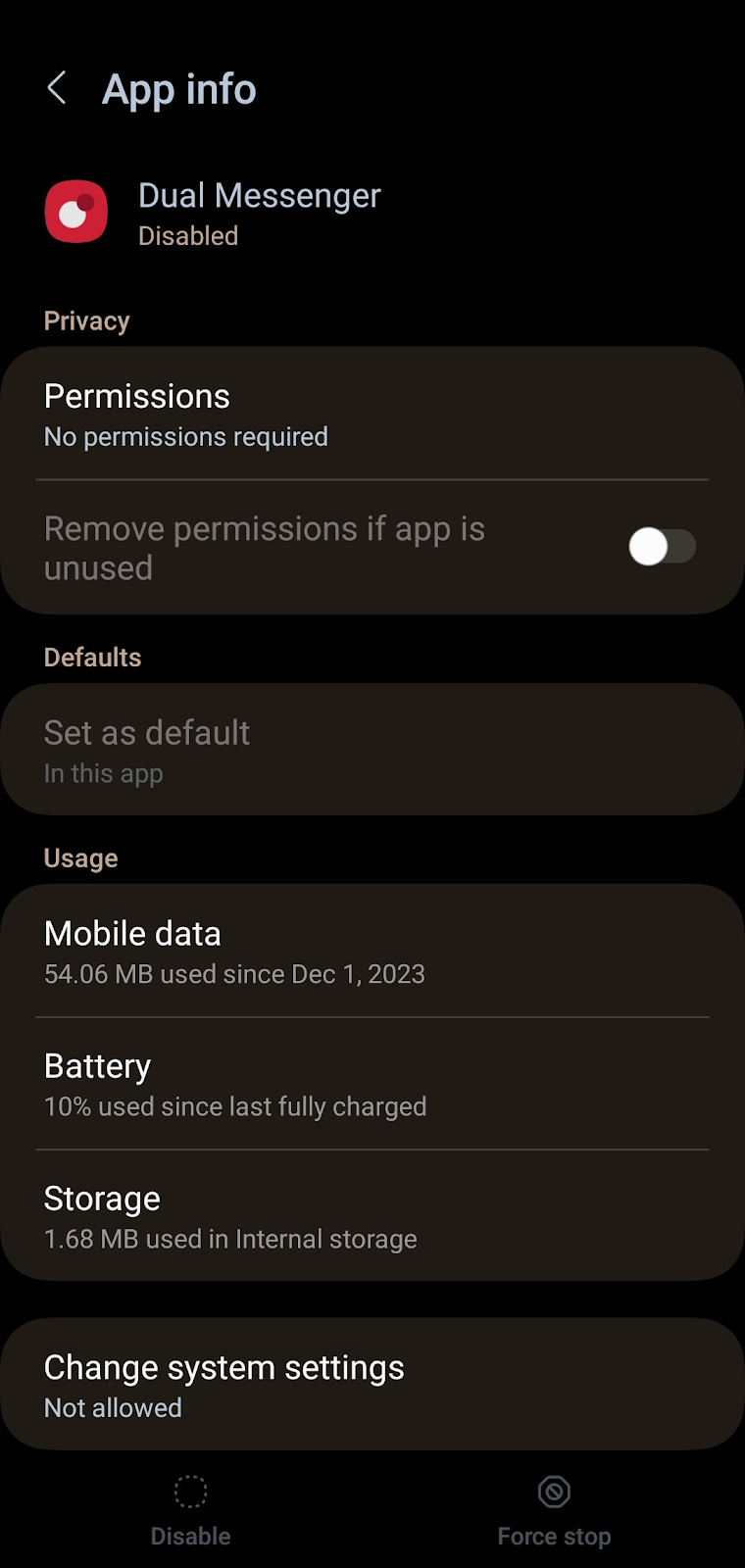

Comments
Post a Comment